توضیحات
Team Plugin WordPress: Build team members with the best WordPress team plugin with grid, carousel, list & filter. Get a better Team Plugin for WP for Free.⚡
Team Members – The Best Team Plugin For WordPress
The WordPress Team Plugin is a powerful tool for displaying team members with their profiles on your WordPress website. It allows you to easily add team members, their photos, biographies, departments, locations, and social media links.
This plugin is perfect for your businesses, organizations, and startups if you want to showcase your team members and improve your online presence. It is easy to use and highly customizable, allowing you to choose from many design options, 1400+ Google fonts, and unlimited colors to match the branding of your website.
This WordPress Team Plugin guarantees the best views across all devices. It comes with a powerful & elegant visual shortcode builder, to help you customize your team section easily.
👉 Plugin Demo | Get Pro Version | Documentation
With our Team Member Plugin, you can showcase your team member profiles in various layouts & display types. It supports Grid Layouts, Slider Layouts, and Filter Layouts (Pro). This WP Team Plugin lets you choose almost all themes for each display type, which means you can create many team layouts with many functionalities. This facility will help you build an elegant “Meet The Team” section on the website.
This plugin has many themes like Square, Circle, Horiz & Table. Almost every theme comes with Grid, Slider & Filter functionalities, which help you to display a modern “About The Team” section on your website with various possibilities.
This Team Showcase plugin is fully customizable. So you can create unique team showcases for your site. Its shortcode generator gives you an additional customization option and easy control over your layouts.
🏆 Exclusive Feature of WPS Team Plugin
👉 Grid Layouts: Our WordPress team plugin free version comes with six grid layouts to showcase your team members. When you have many team members, the grid layouts will showcase them elegantly.
👉 Carousel Layout: This WP Team Plugin offers a lot of carousel & slider themes to showcase the elegant team layout. Additionally, you can customize the carousel speed, navigations, loop, autoplay & many more with our WordPress team members plugin.
👉 Isotope Filter (PRO): This Team Showcase plugin has 6 isotope team filter layouts to work with. Isotope filters your team showcases items based on the category you define. This feature must-have for a best team plugin WordPress.
👉 Pagination (Standard / AJAX) (PRO): This Team Plugin supports both standard & AJAX pagination, this is useful when you have many team members. Our WordPress Team Members plugin will make it easy for you.
👉 AJAX Load More (PRO): Our Team Plugin supports AJAX Load More button, This team plugin offers essential configurations to dd it.
👉 Infinite Scroll (PRO): WPS Team Plugin supports the Infinite Scroll feature, users do not need to click on any button, instead when he scrolls down the AJAX event will fire, and load new team members from the server.
👉 AJAX Carousel (PRO): This Team Members Plugin supports the AJAX Carousel feature, you can display a few members initially, but when the carousel reaches the end of the items, it immediately triggers the AJAX action and pull down new team members and stars carousing.
👉 Modal & Popup (PRO): Our Team Members plugin offers elegant popups for every theme. If a user clicks on a team member, it will immediately display a popup with more information about your team member.
👉 Side Panel (PRO): The best team plugin offers an elegant Side Panel for every theme. If you click on a team member, a side panel will appear with more information about your team member.
👉 Drawer & Expand (PRO): Our Team Members plugin offers drawer & expand layouts for each theme. Whenever you click on a team member, a drawer will expand at the bottom with extra information about your team member.
👉 Two Custom URLs (PRO): Our WP Team List plugin offers to set two custom URLs for each team member and the ability to link the title & thumbnail to these custom URLs.
👉 Gutter/ Gap Control: This team builder plugin allows you to customize the size of the inter-column space, also known as gutter margins. You can customize it for four devices like: desktop, laptop, tablet, or mobile.
👉 Vertical Gutter/ Gap Control: Like the Gutter control, you can control the Vertical gutter margins between the team members. This feature is also available for four different devices.
👉 Columns Control: This plugin allows you to customize the number of team members you want to show per row. You can customize it for four different devices to make it super responsive.
👉 Carousel Speed: This option enables you to control & customize the movement speed of the team member’s carousel.
👉 Dots Pagination: If you use the carousel layout, this option gives you extra control to enable & disable the Dots pagination.
👉 Arrow Navigation: If you want to enable or disable Arrow Navigation, this option allows you to do so.
👉 Carousel Loop: This WordPress Team Plugin Slider offers a Carousel Loop option that will enable continuous loop mode for your team member’s carousel.
👉 Styling & Theming: 100+ Styling options to customize the looks of the team members to match the rest of the parts of your website.
👉 Advance Query: 14 Query options are available to display the specific categorized team members.
👉 Elements Visibility: Powerful panel to control the information you want to hide/display for the team members.
👉 On Demand Assets Loading: Enqueue the only needed CSS & JS assets on the pages where the “team shortcode” is used, so the other pages will not load our plugin assets. This feature will improve the page speed and help increase the performance & SEO score.
🏆 KEY FEATURE OF THIS TEAM PLUGIN WP
- Fully Responsive And Clean Design.
- All Colors are changeable in our team plugin.
- Add Limitless Teams anywhere in the theme.
- Comes with awesome shortcode generator.
- This Team Plugin For WordPress supports unlimited Colors.
- Custom Post Type for Team Members.
- Unlimited social profile for each team member with an amazing icon picker.
- Huge customization options to adjust the team section.
- This Team Plugin has a modern frontend and backend UI.
- Tested with most WordPress popular themes.
- Add and remove Team Members from the backend Quickly.
- Multiple advanced Custom Fields are available.
- Add Email ID, Website Link, Company Name, Phone Number, and Mobile Number.
- Add Designation, Ribbon, and many more.
- WPS Team Plugin allows you to create Unlimited Shortcode.
- Customize the Gap/Margin for each responsive device.
- Customize the number of team members you want to display for each responsive device.
- Custom width, Vertical gap, etc for each responsive device are available with our WordPress Team Member Plugin.
- Control elements visibility for each Team Member’s shortcode (Pro).
- Ability to choose image sizes to increase optimization.
- Custom background color with gradient controls for the shortcode container (Pro).
- Responsive padding controls for the shortcode container (Pro).
- This Team Plugin supports Custom Z-index & CSS Class controls for the shortcode container (Pro).
- Query with Group / Category is available in this Team Plugin.
- Query with Location, Language, Specialty, and Gender (Pro).
- 4 Responsive Devices are available in this Team Plugin.
- 99.99% of browsers are compatible.
🏆 This Free Team Plugin Offers Important Fields
- Member’s name
- Member’s short bio
- Member’s detailed bio
- Team member’s photo
- Team member’s designation
- Team member’s email
- Member’s mobile number
- Member’s telephone number
- Years of Experience
- Member’s Website
- Member’s Company
- Ribbon / Tag
- Personalized Color
- Social Links
- Team Member’s Skills
- Gallery Images
- Custom Link 1
- Custom Link 2
👉 Taxonomies / Groups for Our Team Plugin WordPress
- Group Taxonomy – You can enable & disable it.
- Location Taxonomy – You can enable & disable it.
- Language Taxonomy – You can enable & disable it.
- Specialty Taxonomy – You can enable & disable it.
- Gender Taxonomy – You can enable & disable it.
👉 Available Themes Of This Team Showcase Plugin
- 12+ Square Themes
- 6+ Circle Themes
- 4+ Horiz Themes
- 4+ Table Themes
- More are coming
👉 Better Team Plugin For Everyone
Our Team Plugin for WordPress supports necessary action types. Action Types are click events, When the visitor clicks on the title or image, this team showcase plugin allows you to define the appropriate action type you want to enable.
- None – The links will be non-clickable & nothing will happen if a visitor clicks on them.
- Single Page – When clicked, visitors will be redirected to the associate team single page.
- Modal / Popup – It will trigger a popup modal on the same page.
- Drawer Expand – It will expand a drawer at the bottom of the clicked team member.
- Side Panel – It will display an animated side panel.
- External Link 1 – Redirect to the external link in the new tab.
- External Link 2 – Redirect to the external link in the new tab.
👉 Best Free WordPress Team Plugin With Pro Features
Many More Features are included in our WP Team Members Plugin. We just listed a few of them here. A lot of plugins are available in the market, but this is the best free WordPress team plugin with the power of Pro.
****/****/****/****/****/****/****/****/****/****/
👉 Plugin Demo | Get Pro Version | Documentation
****/****/****/****/****/****/****/****/****/****/
عکسهای صفحه
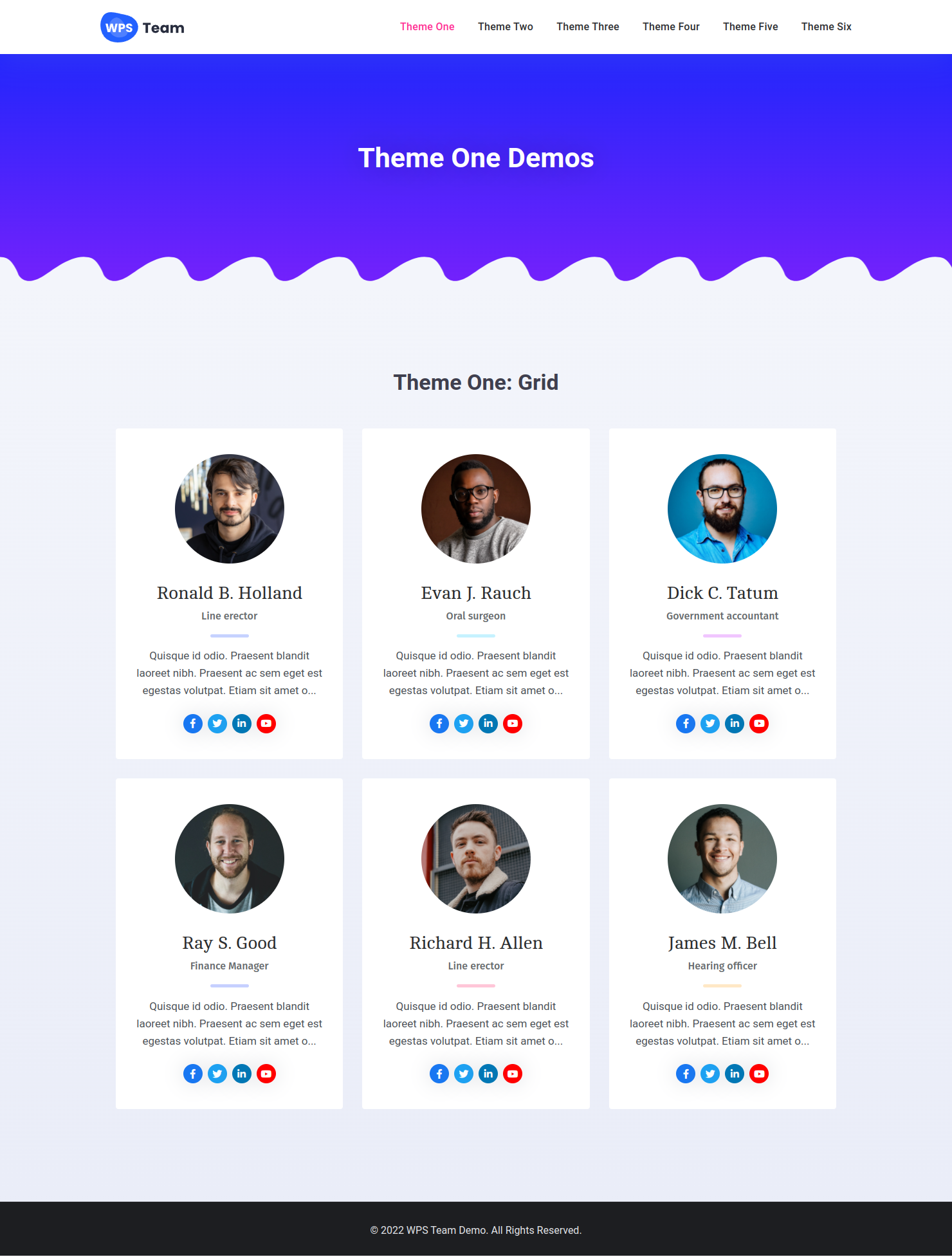
WPS Team Members - Theme One Grid 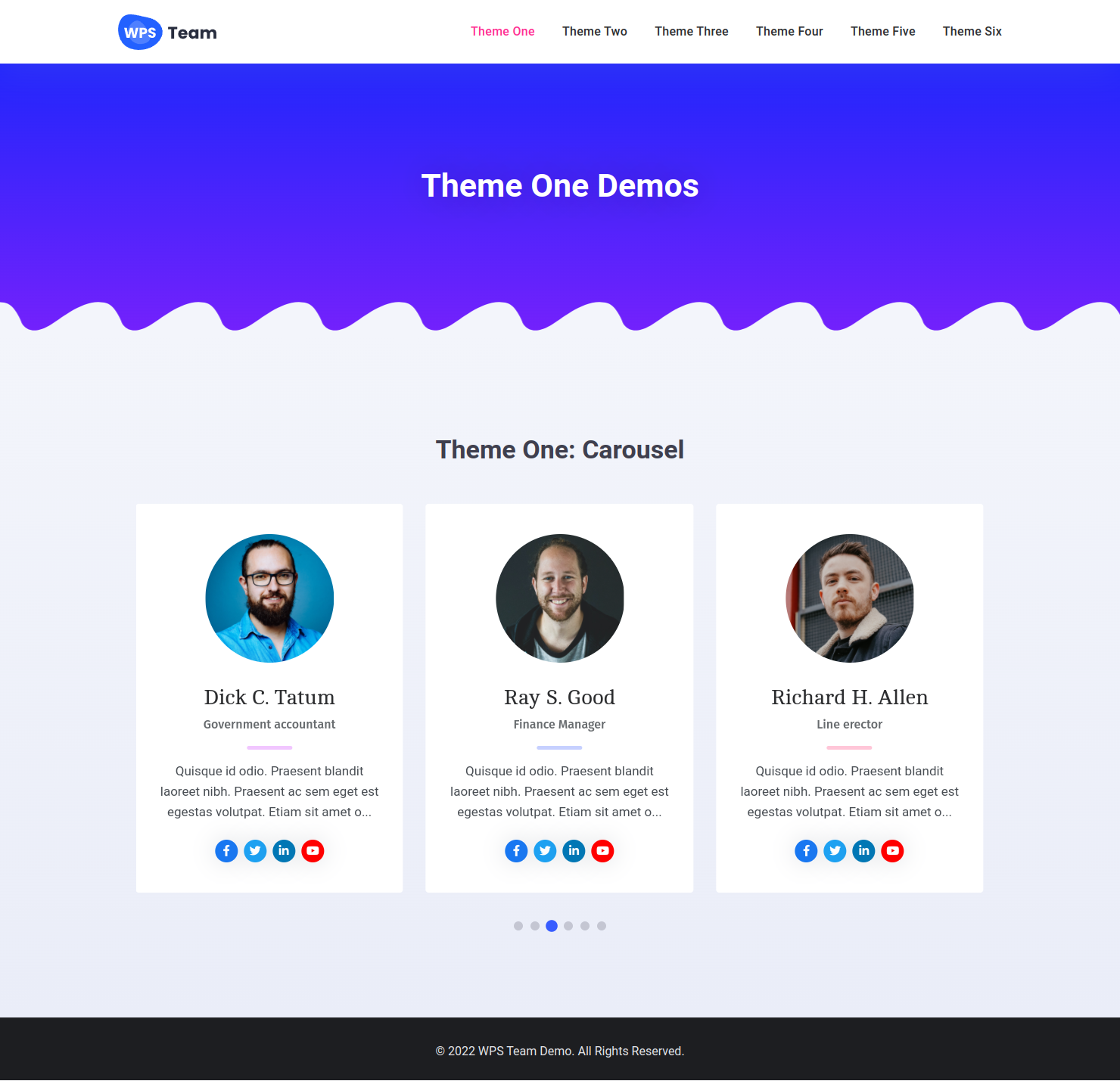
WPS Team Members - Theme One Carousel 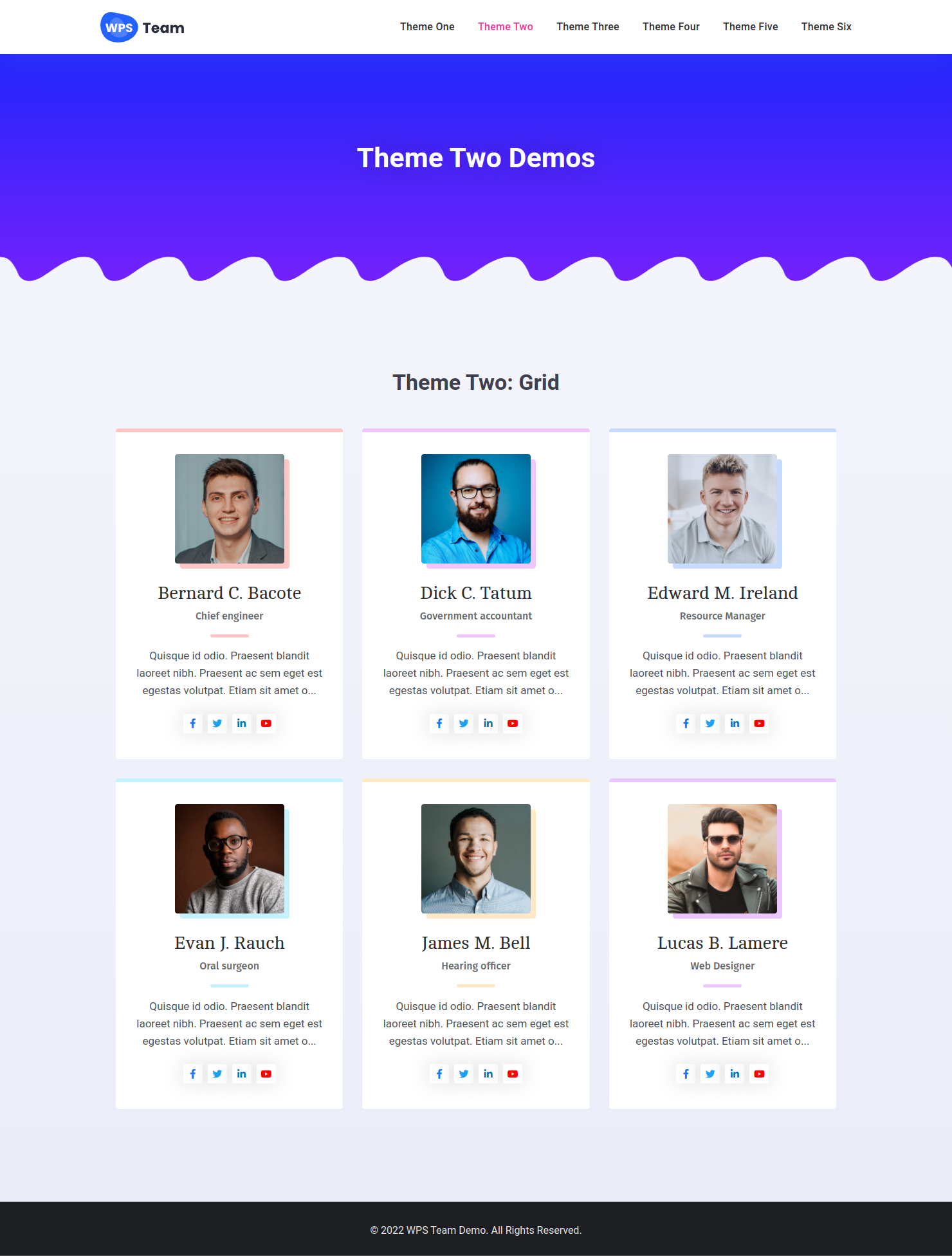
WPS Team Members - Theme Two Grid 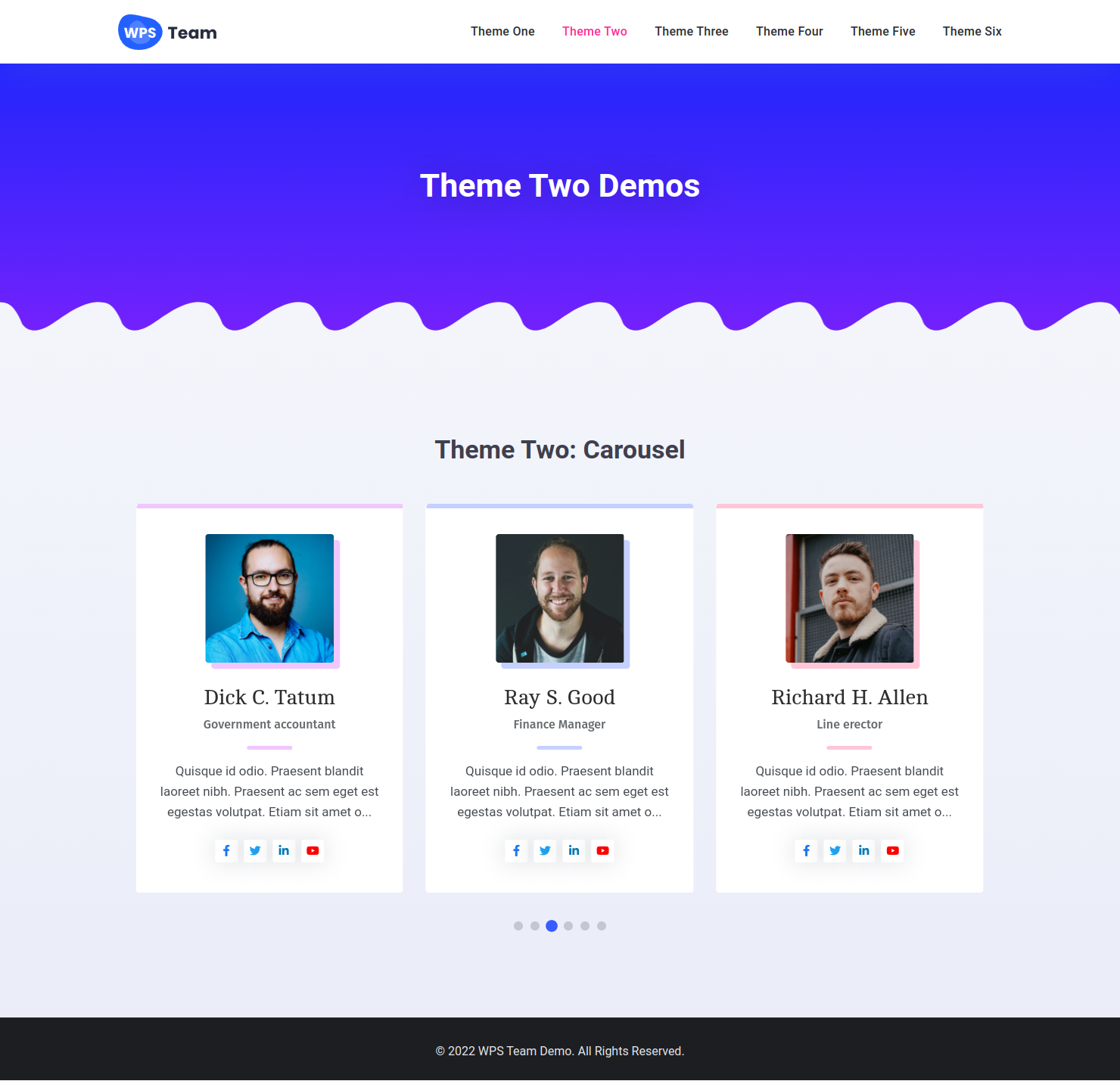
WPS Team Members - Theme Two Carousel 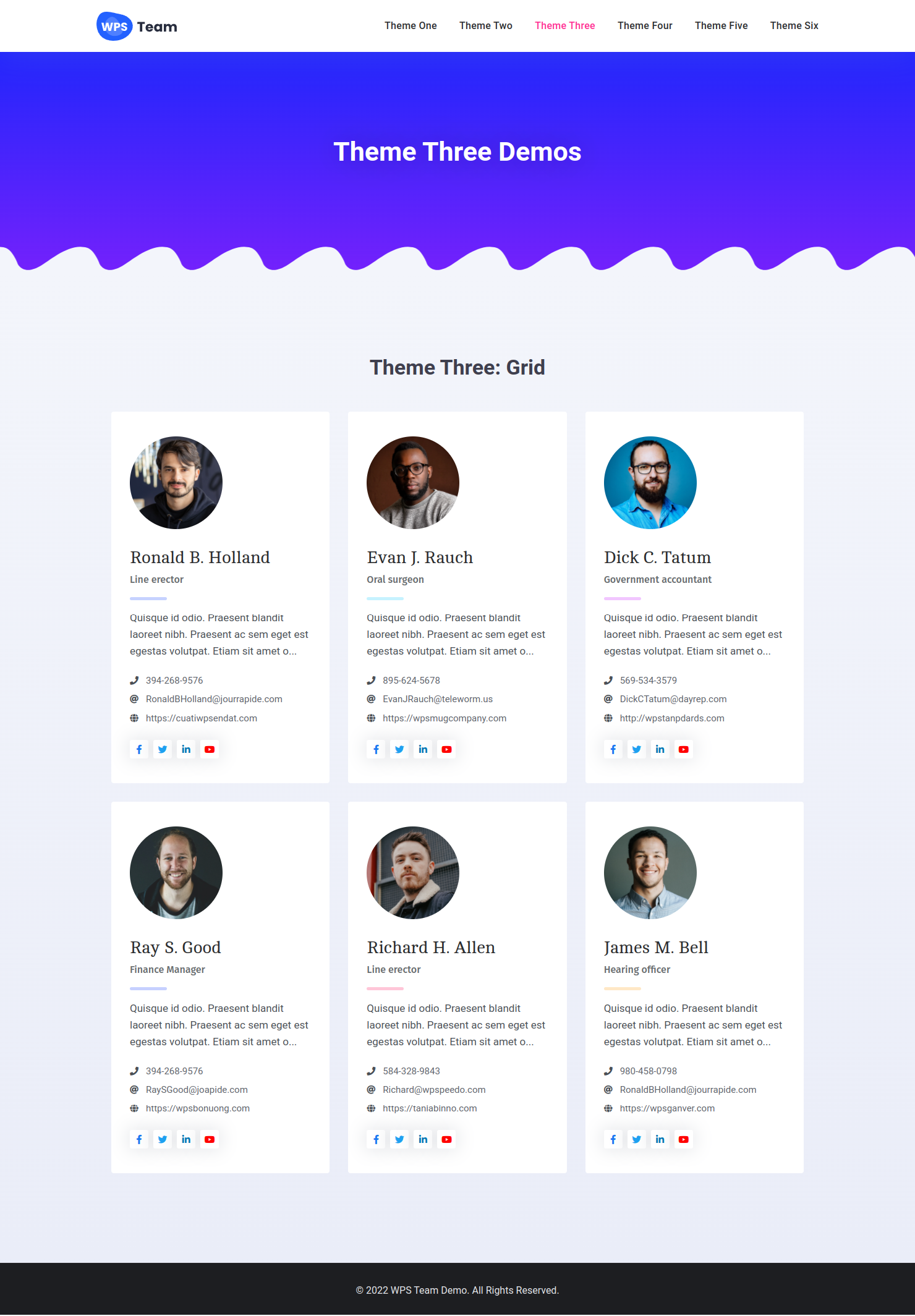
WPS Team Members - Theme Three Grid 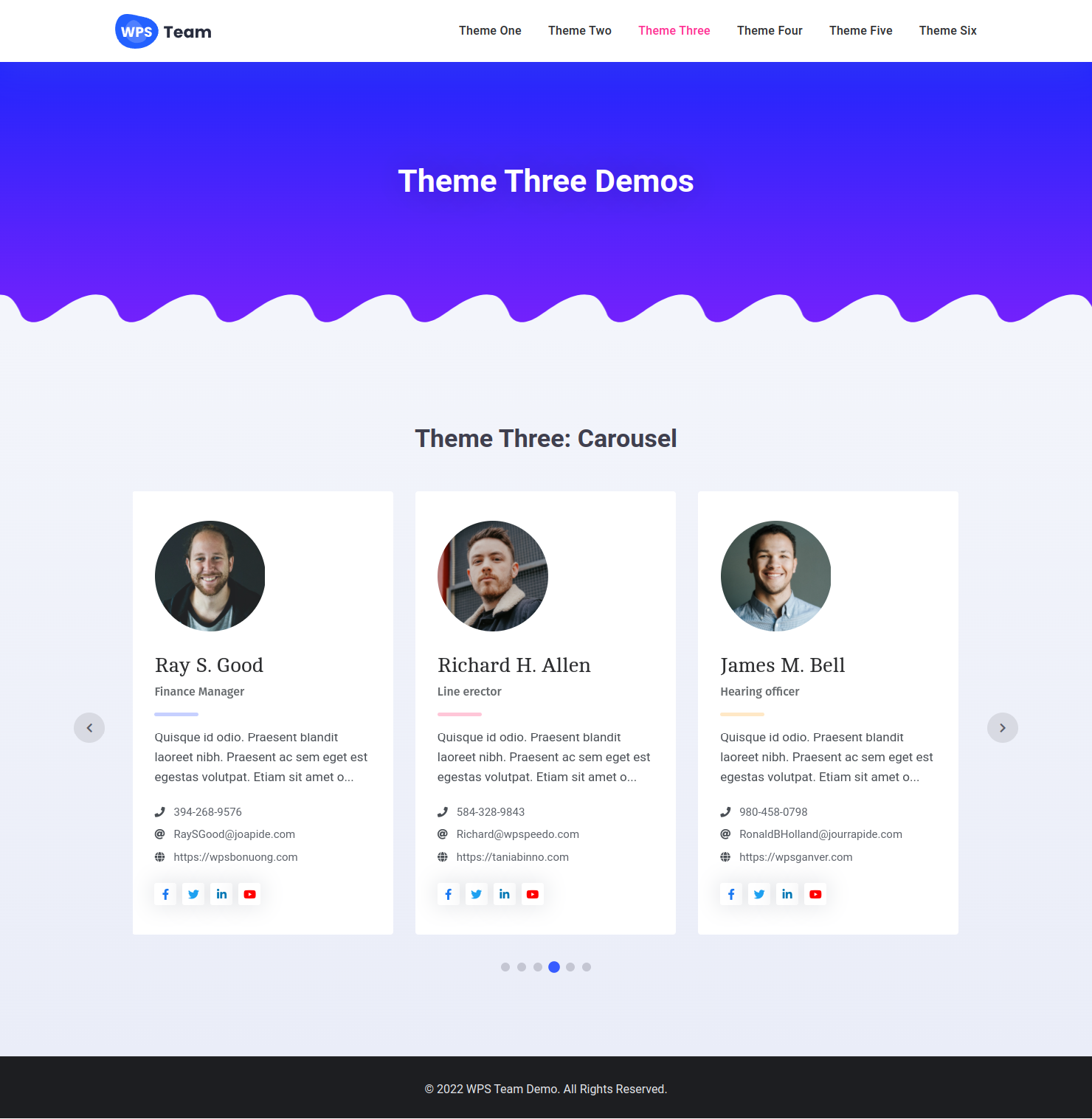
WPS Team Members - Theme Three Carousel 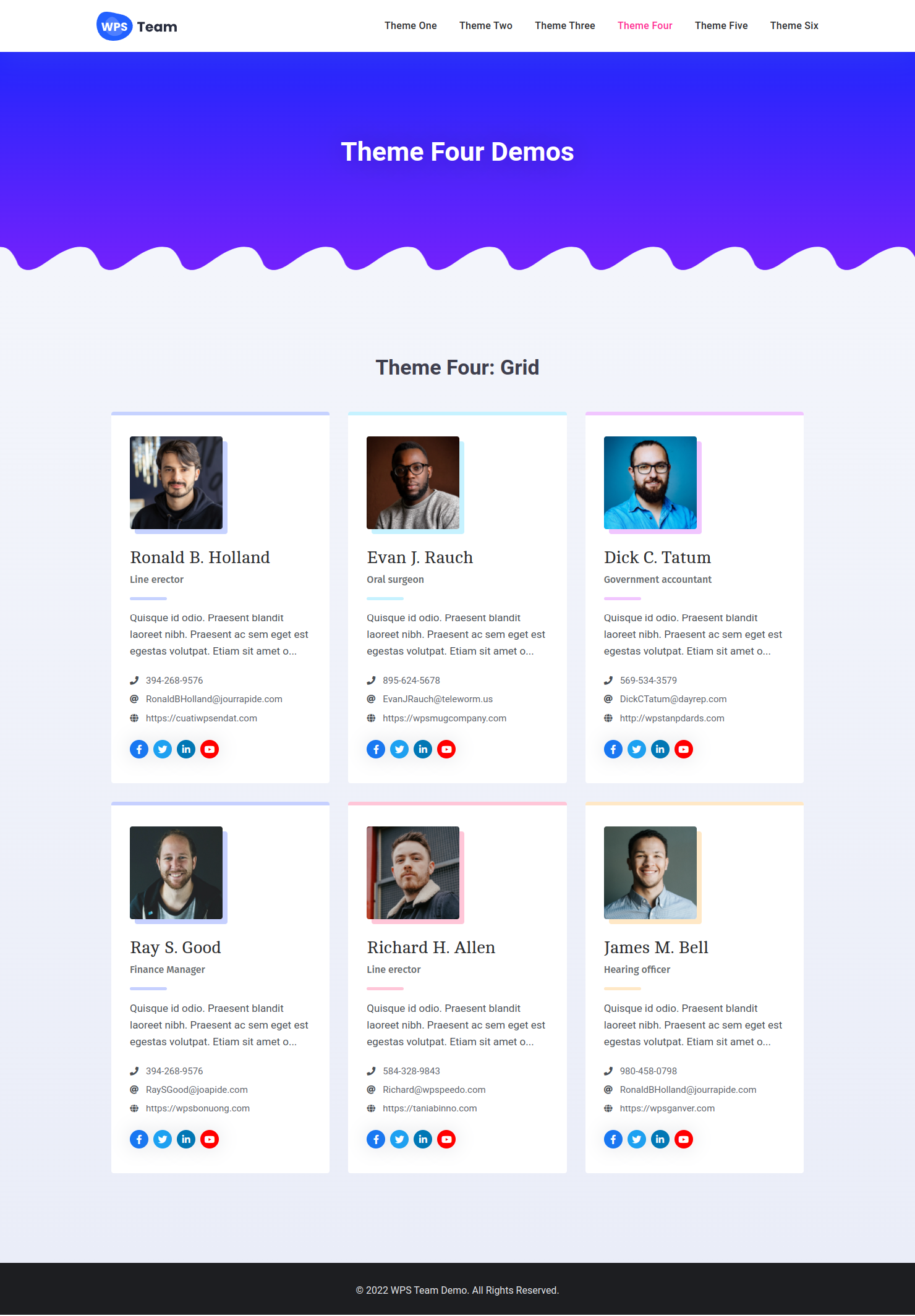
WPS Team Members - Theme Four Grid 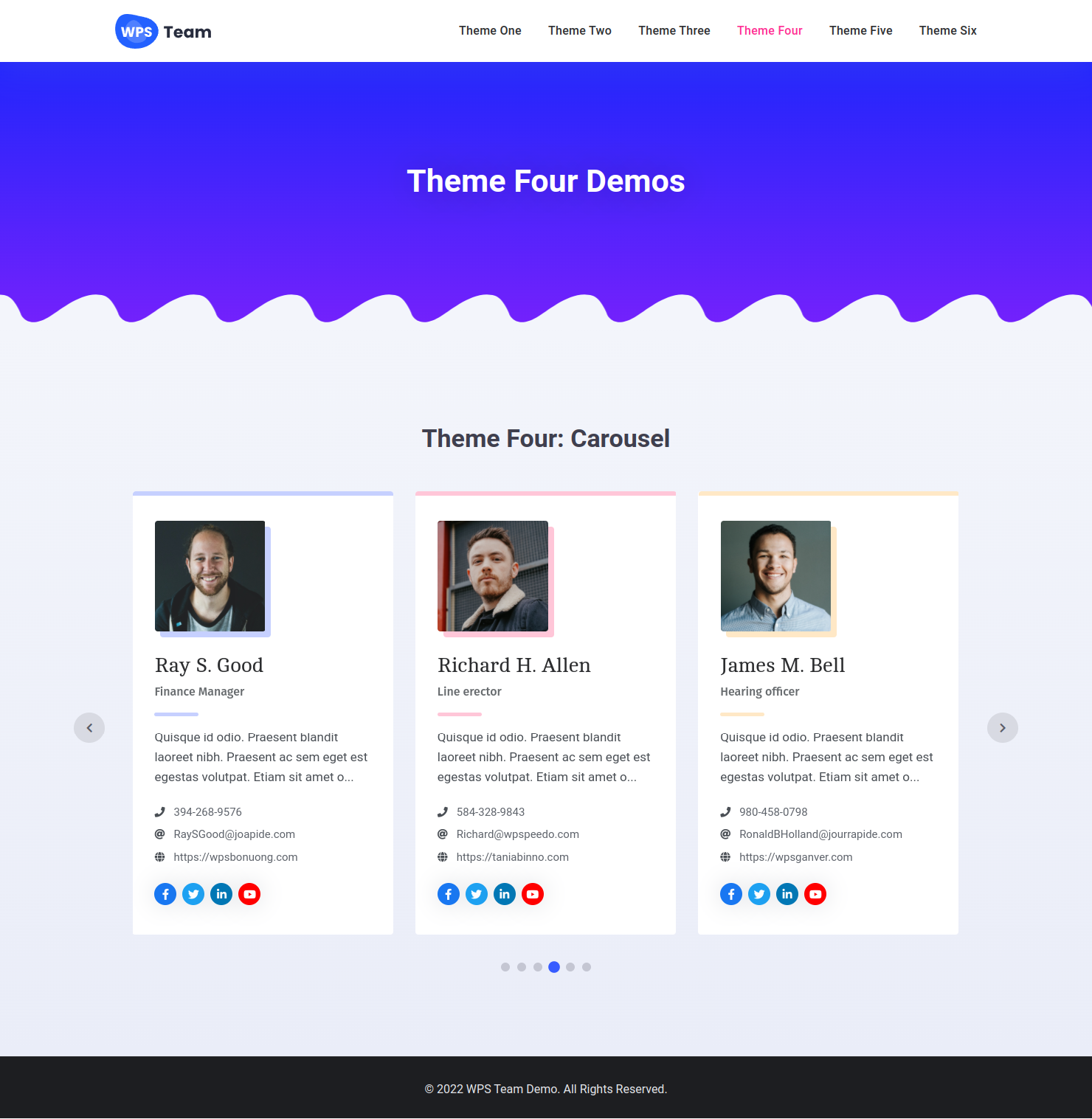
WPS Team Members - Theme Four Carousel 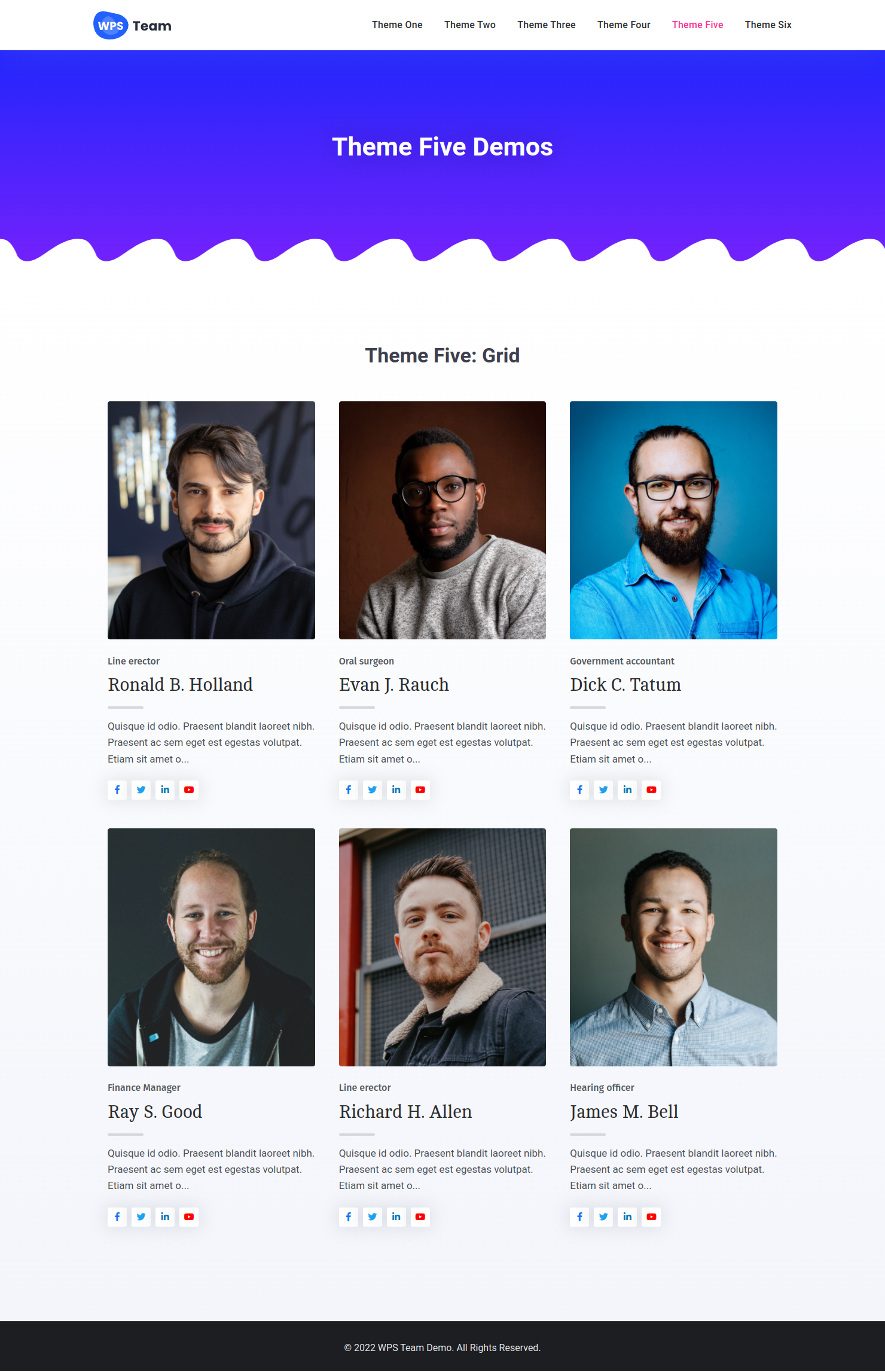
WPS Team Members - Theme Five Grid 
WPS Team Members - Theme Five Carousel 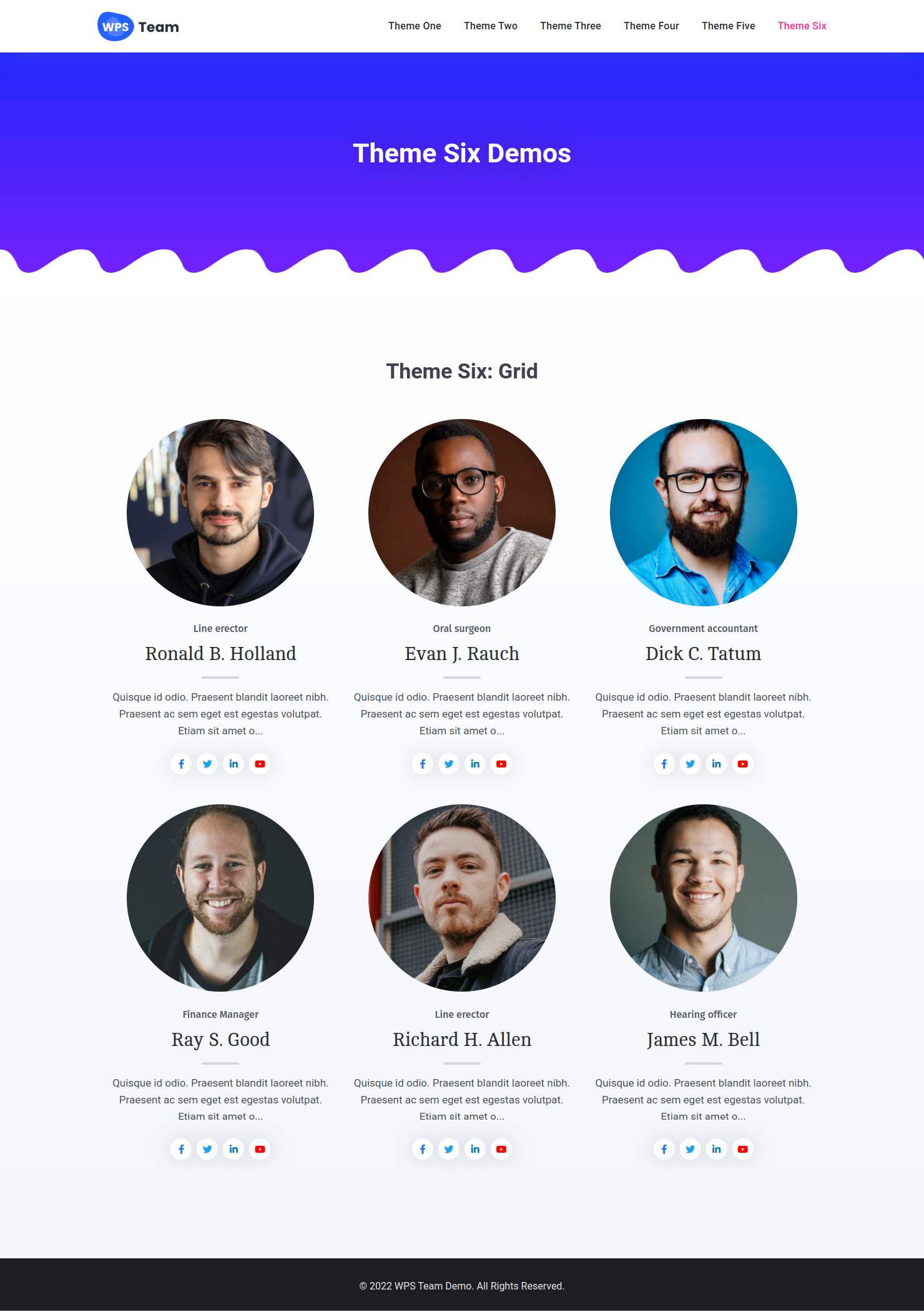
WPS Team Members - Theme Six Grid 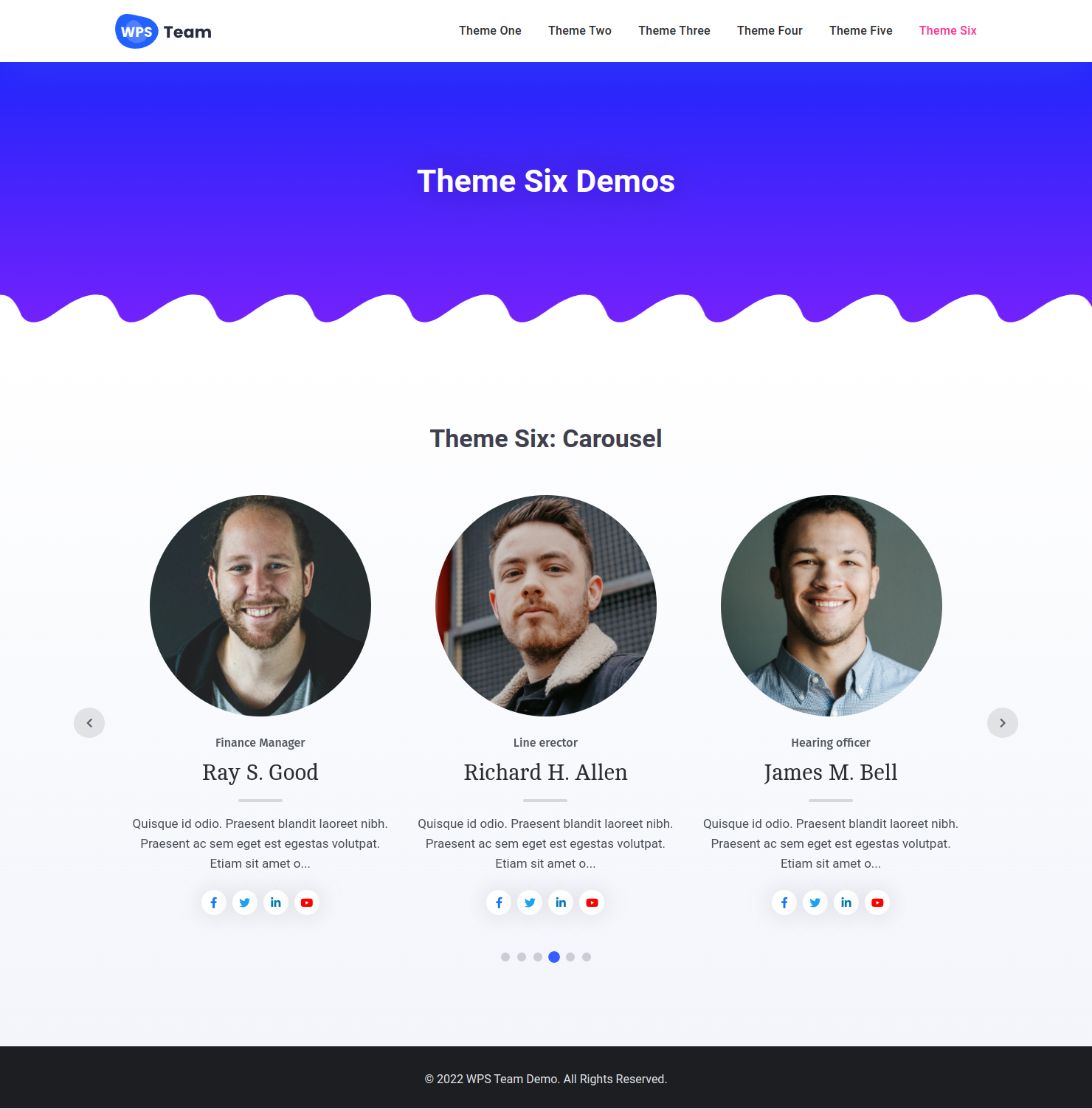
WPS Team Members - Theme Six Carousel 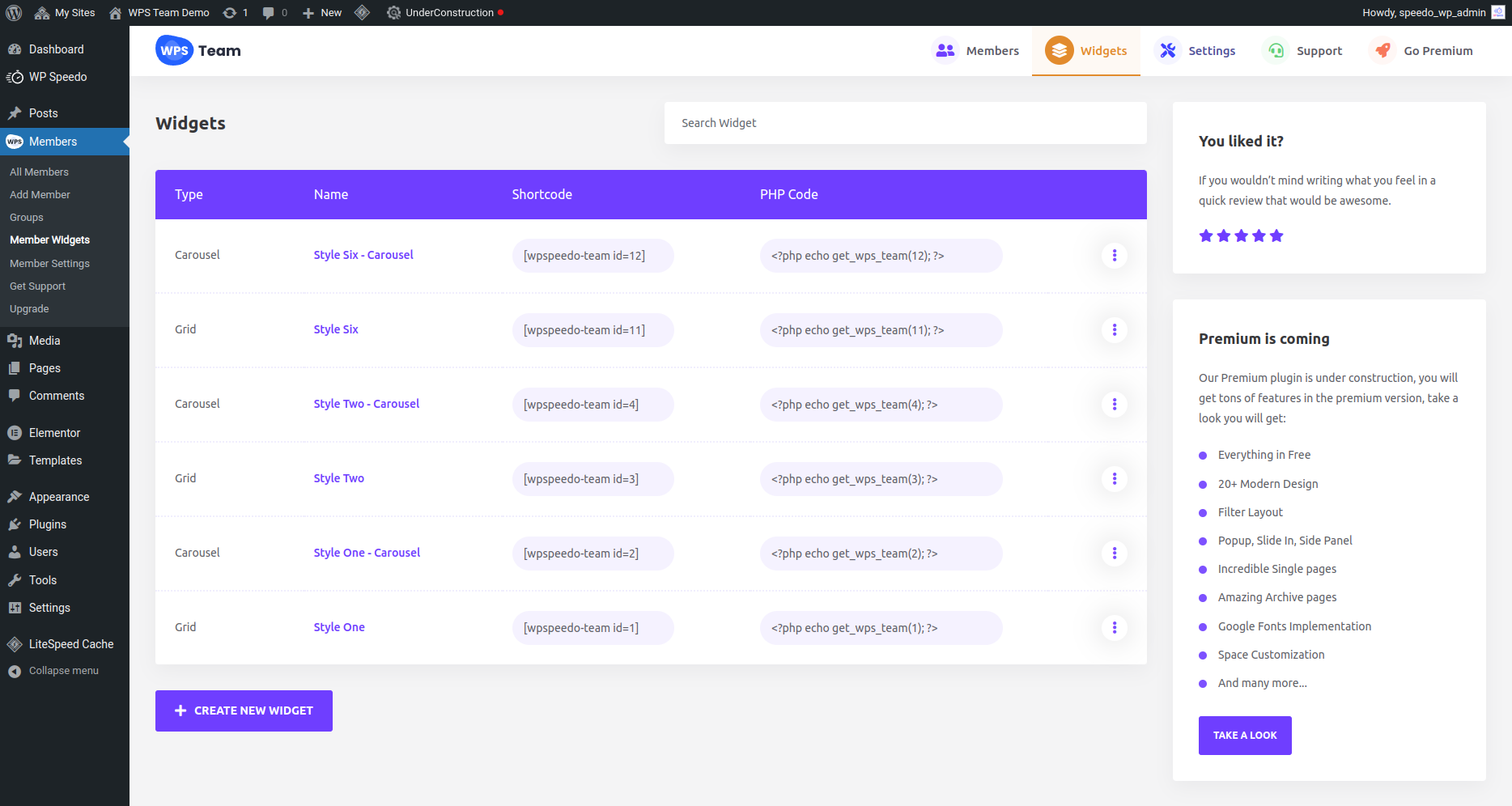
WPS Team Members - Shortcode List 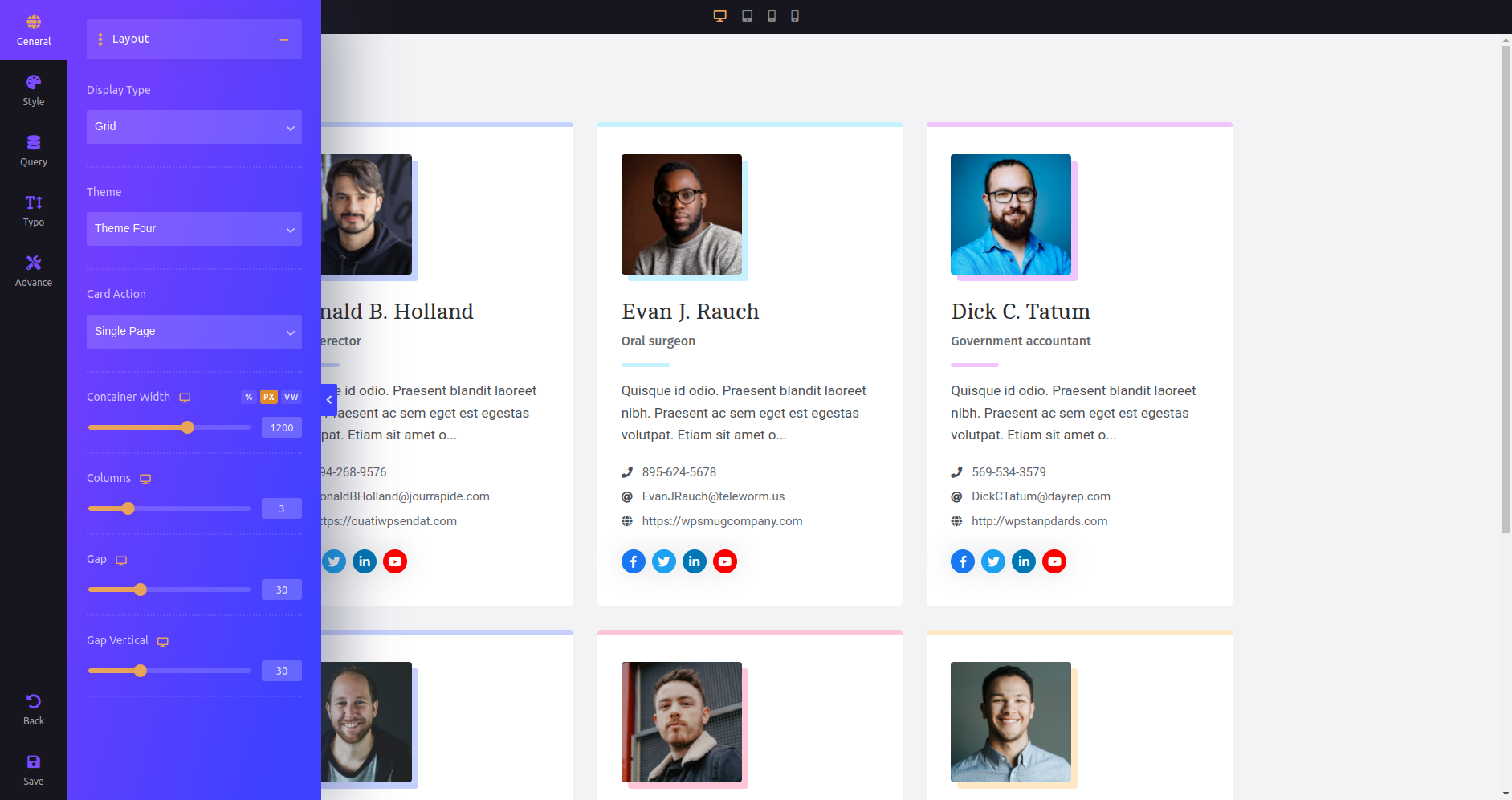
WPS Team Members - Shortcode Editor 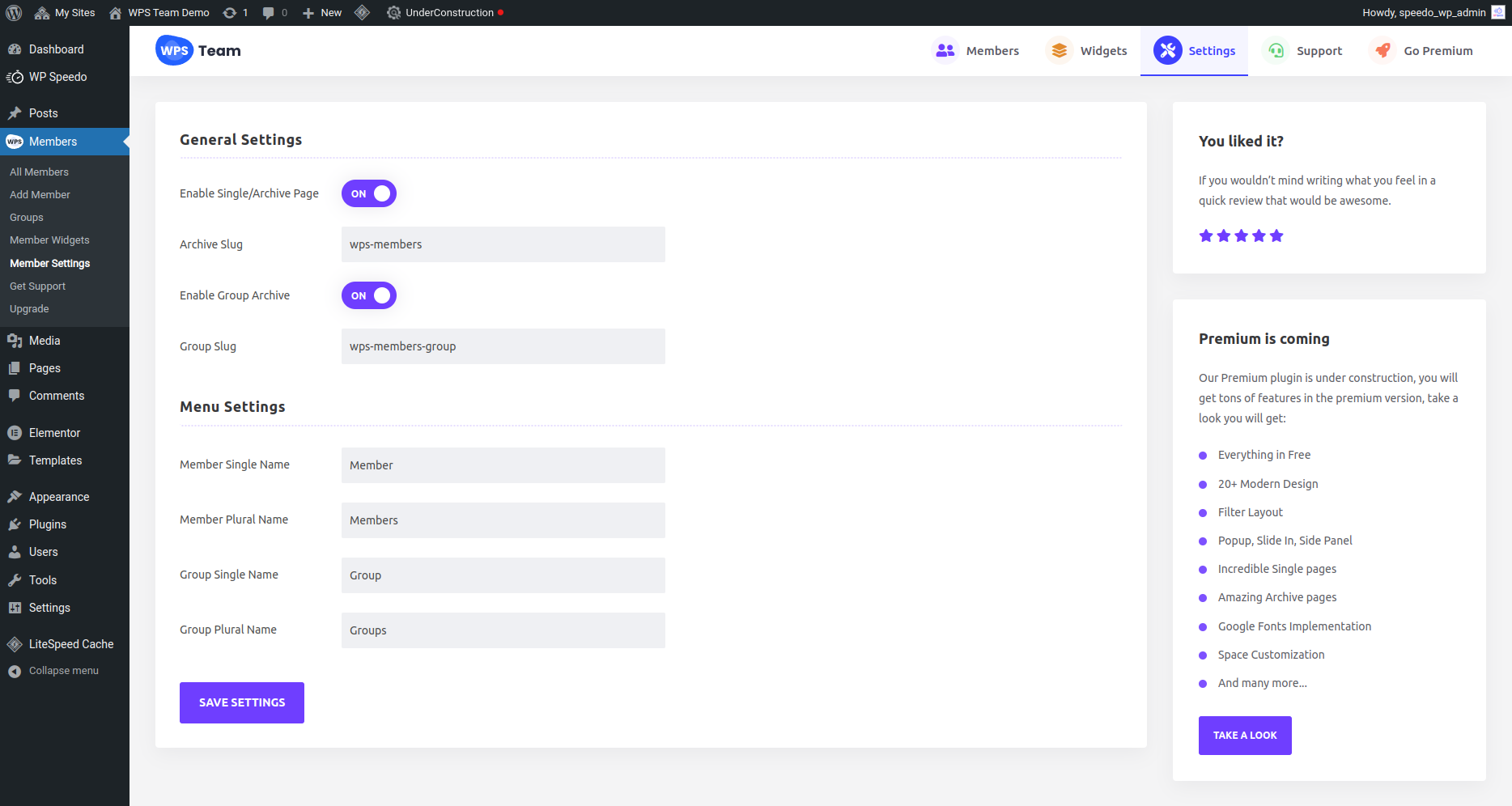
WPS Team Members - Settings Page
نصب
🏆 Install and Activate
- Unzip the downloaded ‘wps-team’ zip file
- Upload the ‘wps-team’ folder and its contents into the ‘wp-content/plugins/’ directory of your WordPress installation
- Activate ‘wps-team’ from the Plugins page
🏆 Requirements
- WordPress version: >= 5.9
- PHP version: >= 7.0
سوالات متداول
-
Yes, you can add unlimited social links by our repeater field.
-
Yes, you can, to add a new team member to the plugin, follow the below steps:
- Go to the WordPress dashboard and navigate to WPS Team > Add Member.
- Fill out the essential information, such as their name, details, and designation & photo.
- Assign them to the respective Group, Location, and Specialty taxonomies.
- Finally, hit the Publish button.
-
Does this Team plugin support adding Skills?
-
Yes, the Team Members plugin has the feature to add skills. We have a repeater field to add sets of skills for each member.
-
Can I use the Team plugin with any theme?
-
Yes, you can use this plugin with any theme. If you face any issues, please send a mail to our support center, and we will contact you.
-
How many team members can I add using this team plugin?
-
This Team Plugin supports unlimited Team Members, so you can easily create, edit & delete the team members.
-
Can I organize the team members with custom order
-
Yes, This Team Plugin has a settings panel, where you can sort the team members with the popular drag and drop feature. You can use this custom order in the Shortcode Query settings to reflect the custom order in the team members of that shortcode.
-
Is this Team Plugin allowing a slider?
-
Yes, we added a slider layout.
-
Is this Team showcase plugin working with multisite?
-
Yes, this Team showcase plugin will work with multisite.
-
Is this Team plugin support multi-language?
-
Yes, this Team plugin supports multi-language.
-
Do you need any help?
-
- Please mail us at
wpspeedo@gmail.com - We provide
12 hours live support
- Please mail us at
نقد و بررسیها
توسعه دهندگان و همکاران
“Team Members – Best WordPress Team Plugin with Team Slider, Team Showcase & Team Builder” نرم افزار متن باز است. افراد زیر در این افزونه مشارکت کردهاند.
مشارکت کنندگان“Team Members – Best WordPress Team Plugin with Team Slider, Team Showcase & Team Builder” به 1 زبان ترجمه شده است. با تشکر از مترجمین برای همکاری و کمکهایشان.
علاقه مند به توسعه هستید؟
کد را مرور کنید, را بررسی کنید مخزن SVN, یا مشترک شوید گزارش توسعه توسط RSS.
گزارش تغییرات
2.9.3 – 16-01-2024
- Fixed: Carousel crash issue when the gap is set.
- Tweak: Improved Shortcode Editor panel.
- Tweak: Upgraded Freemius.
2.9.2 – 27-12-2023
- Added: Gallery images for each team member.
- Added: 20 popular Aspect Ratios for Thumbnail Sizes.
- Added: Carousel for Popup Modal, Sidebar, Drawer Expands & Single Page.
- Added: Flip Image for Popup Modal, Sidebar, Drawer Expands & Single Page.
- Added: Flip Image for all possible themes.
- Added: Ribbon on Single Page.
- Added: Additional Thumbnail Positions.
- Fixed: Editor rendering cache issue.
- Fixed: Responsive Scrollbar issue on small devices.
- Tweak: Upgraded Freemius.
- Tweak: Improved Gap & Vertical Gap Implementation.
- Tweak: Improved Compatibility with PHP 8.3.
2.9.1 – 01-12-2023
- Fixed: Description & Other Elements render issue.
- Fixed: Social icon default color issue.
- Fixed: Square Five theme ribbon & shadow issue fixed.
2.9.0 – 15-11-2023
- Added: Ribbon for team members.
- Added: Ability show/hide ribbon.
- Added: Color controls for ribbon text and background.
- Fixed: Gutenberg block issue.
- Fixed: Elementor Widget default shortcode issue.
- Fixed: Hire me & Resume button texts issue.
- Fixed: Modal popup, Side panel, and expand layouts responsive issues.
2.8.9 – 06-11-2023
- Added: Gutenberg Support.
- Fixed: Elementor Widget rendering issue.
- Fixed: Team display issue on some tabs and accordion plugins.
- Tweak: Updated Freemius.
2.8.8 – 09-09-2023
- Added: Team Members Bulk Import.
- Tweak: Updated Freemius.
2.8.7 – 29-08-2023
- Fixed: Team Members disappear issue.
2.8.6 – 29-08-2023
- Added: Integration with Elementor builder.
- Fixed: Layout messed issue on some websites.
- Fixed: Query reset issue in some cases.
- Fixed: Broken demo import page on installation.
- Fixed: Border Animation duration issue.
- Fixed: Shortcode cache purge issue in some cases.
- Tweak: Added cursor to the Load more button.
- Tweak: Improved animations.
- Tweak: Overall code optimization.
- Tweak: Updated Freemius SDK.
2.8.5 – 10-08-2023
- Added: Video embed support for Popups, Side panels, Drawer, and single Pages.
- Added: Controls to toggle visibility of popup, side panel & expand drawer elements.
- Added: Essential hooks to modify the Team Member’s info.
- Added: Notices for Quick Demo Import for new users.
- Fixed: Side Panel height issue when content is less.
- Tweak: Improved Information Visibility UI.
- Tweak: Improved All Templates.
- Tweak: Improved Core functionalities.
2.8.4 – 28-07-2023
- Added: default color support for FM, map location, website, etc icons.
- Added: a setting panel for customization of the single team page.
- Added: options to change the text colors of the Single Team Member’s page.
- Added: Options to customize single team members’ social icons.
- Fixed: Layout shifting issue on initial load.
- Fixed: Social links display issue when many links are added.
- Tweak: Improved Google page speed score.
- Tweak: Improved editor internal styling.
- Tweak: Code optimized & reduced CSS codes.
2.8.3 – 13-07-2023
- Fixed: AJAX Pagination loading issue.
- Tweak: Improved trial logic.
2.8.2 – 08-07-2023
- Fixed: Features blocking issues on Trial mode.
- Fixed: Pagination loading issue.
- Fixed: AJAX Carousel dot pagination flicking issue.
- Fixed: Pagination duplication issue.
2.8.1 – 06-07-2023
- Fixed: Carousel loading issue.
2.8.0 – 06-07-2023
- Added: Options to set shortcode editor background color.
- Added: Dynamic dots pagination for carousel layout.
- Added: Carousel pause on hover feature.
- Added: Carousel navigation control by mouse wheel.
- Added: Carousel navigation option by the keyboard.
- Added: Ability to change carousel navigation & dots colors.
- Added: Standard pagination for Grid layouts.
- Added: AJAX pagination for Grid layouts.
- Added: AJAX Load More button for Grid & Filter layouts.
- Added: AJAX Infinite scroll for Grid & Filter layouts.
- Added: AJAX Syncing for Carousel layouts.
- Added: Controls to set Load More items.
- Added: AJAX template syncing for Modal popups.
- Added: AJAX template syncing for Side Panels.
- Added: AJAX template syncing for Drawer Expands.
- Fixed: Upgrader issues.
- Fixed: Filters dropdown menu responsive layout.
- Fixed: Carousel user-select issue.
- Tweak: Improved shortcode editor.
- Tweak: Enhanced security.
- Tweak: Optimized codes.
- Tweak: Updated Freemius.
2.7.0 – 27-06-2023
- Added: Options to change backend texts.
- Added: Capability to change all filter texts.
- Added: RTL & multilingual support.
- Added: Custom Image Size.
- Fixed: W3C validation issue.
- Fixed: Item height issue on filter layout.
- Fixed: Taxonomies archive templates.
- Fixed: Shortcode builder settings reset issue.
- Fixed: Title text decoration issue.
- Tweak: New Structure of Settings page.
- Tweak: Improved the SEO score.
- Tweak: Updated freemius.
- Tweak: Improved translations.
- Tweak: Updated spacing CSS.
- Tweak: Huge code improvements.
- Tweak: Improved caching mechanism.
2.6.2 – 09-06-2023
- Fixed: PHP error notices.
- Fixed: Fatal error related to translation.
- Fixed: Buttons level visibility issue from Shortcode Editor.
- Added: Added options to change Filter texts.
- Added: Added options to change meta field texts.
2.6.1 – 08-06-2023
- Added: My Resume Button element.
- Added: Hire Me button element.
- Added: Resume & Hire buttons visibility option.
- Added: Resume & Hire buttons styling feature.
- Fixed: Title font-family, color, and line-height issues.
- Tweak: Improved carousel dots spacing.
- Tweak: Improved external URL detection & relation info.
- Tweak: Improved settings page design.
- Tweak: Improved localization.
2.6.0 – 28-05-2023
- Added: Five new square themes.
- Added: One new circle theme.
- Added: Thumbnail position field.
- Fixed: Thumbnail height issue on filter layouts.
- Fixed: Drawer Expander width issue.
- Fixed: Circle one theme repeated description.
- Fixed: Font size, line height, and letter spacing issues on the live editor.
- Fixed: Repeated custom css issue.
- Fixed: Dimension field in the live editor.
- Tweak: Improved responsive design.
- Tweak: Improved code quality.
- Tweak: Improved speed optimization.
2.5.9 – 22-05-2023
- Fixed: Popup issues on One-page scrolling themes.
- Tweak: Updated Freemius.
- Tweak: Optimized resources in the Shortcode Editor.
- Tweak: Speed optimized in the Shortcode Editor.
2.5.8 – 06-05-2023
- Fixed: Live editor CSS padding issue.
- Fixed: Code Improvements.
2.5.7 – 04-05-2023
- Tweak: Freemius SDK Update.
- Fixed: Title & Designation visibility issue.
- Fixed: Live editor CSS padding issue.
2.5.6 – 17-04-2023
- Tweak: Freemius SDK Update.
- Tweak: Improved Compatibility with WordPress 6.2
2.5.5 – 24-03-2023
- Fixed: Fatal Errors of 2.5.4 update.
2.5.4 – 22-03-2023
- Added: Typography Control.
- Added: Individual elements spacing control.
- Tweak: Freemius SDK Update.
- Tweak: Code Improvements.
2.5.3 – 11-03-2023
- Fixed: Multiple shortcode filtering issues.
- Fixed: Fatal Error when styles are empty.
- Tweak: Freemius SDK Update.
- Tweak: Code Improvements.
2.5.2 – 21-01-2023
- Added: Fix Broken Word control for Chinese-like languages.
- Tweak: Improved compatibility with Chinese-like languages.
2.5.1 – 08-01-2023
- Fixed: Live preview issue.
2.5.0 – 07-01-2023
- Added: 14-day free trial.
- Added: Live Filter by Location.
- Added: Live Filter by Language.
- Added: Live Filter by Specialty.
- Added: Live Filter by Gender.
- Added: Ability to enable/disable filters.
- Fixed: Gap control issue on editor and public.
- Fixed: Wrong Text Domain.
- Fixed: Wrong taxonomy conditions.
- Fixed: Shortcode preview conflicts.
- Fixed: Chinese-like language display issue.
- Tweak: Improved compatibility with php7.4.
- Tweak: Improved table theme design.
2.4.2 – 24-12-2022
- Added: Table Theme 01 for Pro Users.
- Added: Table Theme 02 for Pro Users.
- Added: Table Theme 03 for Pro Users.
- Added: Table Theme 04 for Pro Users.
- Fixed: Description length issue.
- Fixed: Circle themes spacing issue.
- Fixed: Vertical Gap issue.
- Fixed: Order by issue.
- Fixed: Isotope refresh issue.
- Fixed: Popup auto scroll issue.
2.4.1 – 15-12-2022
- Added: Control to customize the Padding and border Radius of the single member.
- Added: Circle Two, Circle Three, Circle Four, and Circle Five Themes for Pro users.
- Added: Square Six, and Square Seven Themes for Pro users.
- Fixed: Group taxonomy visibility issue after the 2.4.0 update.
- Fixed: Gap & Vertical Gap issue on the live editor.
- Fixed: Divider custom color issue.
- Fixed: Fixed more internal bugs.
- Tweak: Improved panel user experience.
- Tweak: Improved many internal functionalities.
2.4.0 – 10-12-2022
- Added: Control to customize the content limit.
- Added: Location taxonomy for team members.
- Added: Language taxonomy for team members.
- Added: Specialty taxonomy for team members.
- Added: Gender taxonomy for team members.
- Added: Location taxonomy sorting.
- Added: Language taxonomy sorting.
- Added: Specialty taxonomy sorting.
- Added: Gender taxonomy sorting.
- Added: Include Exclude query for Location.
- Added: Include Exclude query for Language.
- Added: Include Exclude query for Specialty.
- Added: Include Exclude query for Gender.
- Added: Data upgrader.
- Fixed: Few notices from PHP.
- Fixed: Height issue on Carousel layout.
- Fixed: Custom URL label on the settings page.
- Tweak: Improved settings page UI.
- Tweak: Renamed the theme files.
- Tweak: Query settings UI.
2.3.3 – 25-11-2022
- Added: Shortcode support for popup modals.
- Added: Shortcode support for drawer expands.
- Added: Shortcode support for side panels.
- Added: Shortcode support for team single page.
- Fixed: Social icons custom colors issue.
- Fixed: Columns width issue on some browsers.
- Tweak: Improved popup scrollbar UI.
2.3.2 – 12-11-2022
- Added: Control to show/hide Filter All.
- Added: Control to set initial filter.
- Added: Ability to disable default Google fonts loading.
- Fixed: Drawer broken layout issue on Firefox browser.
- Fixed: Vertical gap control on the wrong layout.
- Fixed: Carousel & Filter controls Live update issue.
- Tweak: Updated Freemius Library.
- Tweak: Improved include/exclude query.
- Tweak: Improved Dropdown list scrollbar UI.
2.3.1 – 12-11-2022
- Added: Shortcode settings for thumbnail sizes.
- Added: Global settings for thumbnail sizes.
- Fixed: Excluded groups appearing issue on filters.
- Fixed: Shortcode edit button overlapping issue.
- Fixed: Caching issue on Shortcode editor.
- Fixed: Filter wrapper transition speed.
- Tweak: Improved popup content area.
2.3.0 – 06-11-2022
- Added: Ability to show/hide the information.
- Added: Controls to change the info text, link, and icon colors.
- Added: Controls to customize the filter’s bottom space.
- Added: Controls to customize filter inner space.
- Added: Control to customize filter animation speed.
- Added: Ability to sort the order of social links.
- Added: Ability to sort the order of skills.
- Tweak: Improved Panel UI.
- Tweak: Improved meta info UI.
- Fixed: Single page responsive issues.
- Fixed: Popup/Modal responsive issues.
- Fixed: Expand/Drawer responsive issues.
- Fixed: Social icons color conflicts.
- Fixed: Template loading issue on certain criteria.
- Tweak: Improved Shortcode editor popover design.
2.2.2 – 20-10-2022
- Added: Ability to change filter All text.
- Added: Isotope FitRows mode filtering.
- Added: Ability to switch between Masonry & FitRows mode filtering.
2.2.1 – 13-10-2022
- Fixed: Single page CSS missing issue.
- Fixed: Archive page CSS missing issue.
2.2.0 – 08-10-2022
- Added: Demo import to a quick start.
- Added: On-demand Assets Loading.
- Added: Purge Cache Tool to regenerate Assets.
- Added: Include by Group in Query Settings.
- Added: Exclude by Group in Query Settings.
- Added: Getting Started page for new users.
- Tweak: Improved Editor UI.
- Tweak: Improved Compatibility.
- Tweak: Freemius API Update.
- Fixed: Metabox color field issue.
- Fixed: Post types metabox issue.
2.1.0 – 11-07-2022
- Tweak: Added Demo Import feature.
- Tweak: Added Tools menu.
- Tweak: Improved code quality.
- Tweak: Improved custom order page design.
- Fixed: Double slash issue in URL.
2.0.0 – 29-06-2022
- Pro Released: The premium version is out.
- Tweak: Added Freemius platform.
- Tweak: Removed Appsero.
1.85 – 20-06-2022
- Fixed: Layout broken issue with many themes.
- Tweak: Improved Translations.
- Tweak: Improved compatibility with the Team Members Pro plugin.
1.8 – 08-05-2022
- Fixed: Layout broken issue with many themes.
- Fixed: Fix member sorting issue with a pro.
- Fixed: Background field’s icon visibility issue.
- Tweak: Added reset button to the color field.
- Tweak: Improved Translations.
- Tweak: Improved browser compatibility.
- Tweak: Improved compatibility with the Team Members Pro plugin.
1.7 – 17-03-2022
- Fixed: Carousel Navs duplication issue if multiple shortcodes are present.
- Fixed: Many internal issues.
- Tweak: Improved Translations.
- Tweak: Improved browser compatibility.
- Tweak: Improved compatibility with the Team Members Pro plugin.
1.6 – 15-03-2022
- Add: Team Filter display type added.
- Fixed: Few internal bugs.
- Tweak: Added ability to disable default Google Fonts.
- Tweak: Improved compatibility with the Team Members Pro plugin.
1.5 – 12-03-2022
- Fixed: Team Members title link.
- Fixed: Thumbnail height issue of the team member.
- Tweak: Improved Team Showcase Google fonts loading.
- Tweak: Improved compatibility with the Team Members Pro plugin.
1.4 – 10-03-2022
- Fixed: Broken hook names.
- Tweak: Improved naming conventions.
- Tweak: Improved compatibility with the WPS Team Pro plugin.
1.3 – 07-03-2022
- Fixed: PHP Code not working issue.
- Fixed: Page broken issue when the widget is deleted but used on any page.
- New: Added version to the CSS & JS assets to improve browser caching.
- Tweak: Added code copy button in the widget editor.
- Tweak: Added admin columns on the Team Members list page.
- Tweak: Improved compatibility with the WPS Team Pro plugin.
1.2 – 04-03-2022
- Fixed: Double slash issue in Assets URL.
- Fixed: Swiper CSS issue on Elementor builder.
- Fixed: Ribbon on edit page issue.
1.1 – 04-03-2022
- Tweak: Added Appsero.
- Fixed: Icon display issue on icon picker.
- Fixed: Metabox fields on the Team member edit page.
- Fixed: 404 Issue on Elementor editor.
- Fixed: Filtered out CSS prop with an empty value.
1.0 – 04-03-2022
- Initial Release