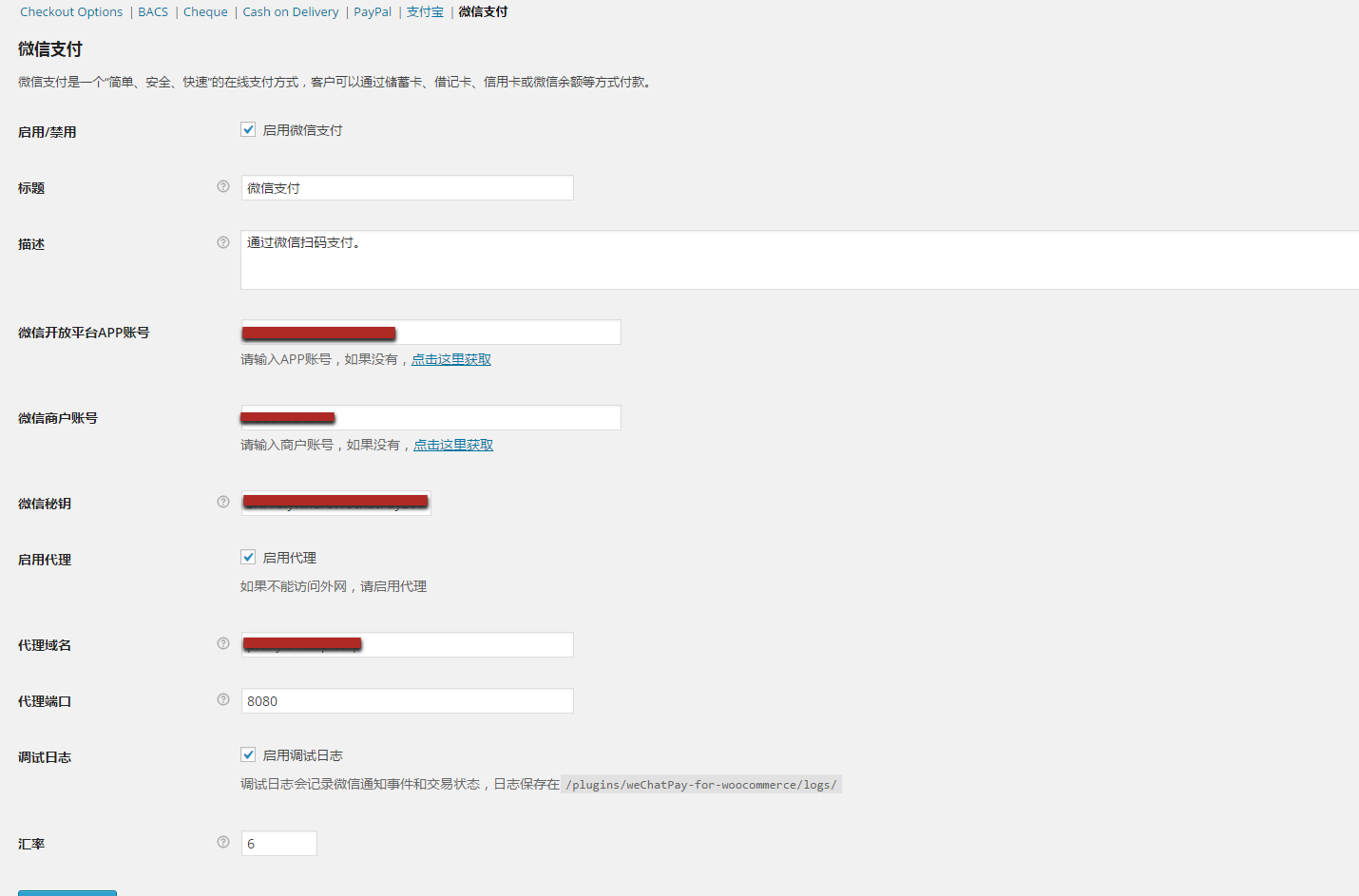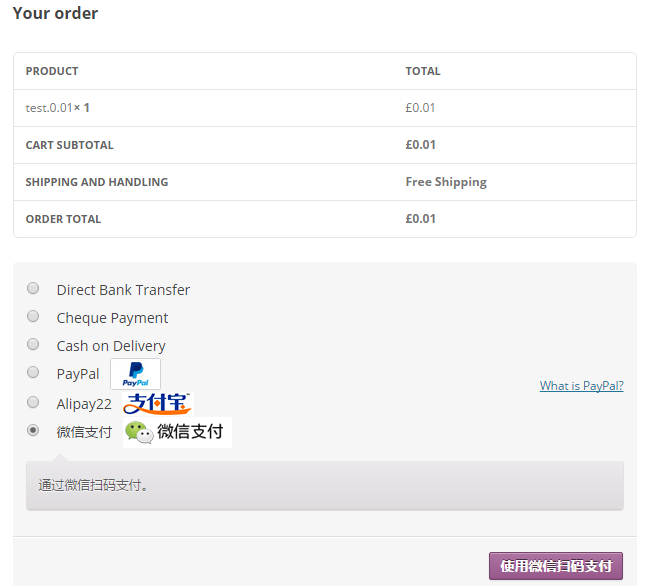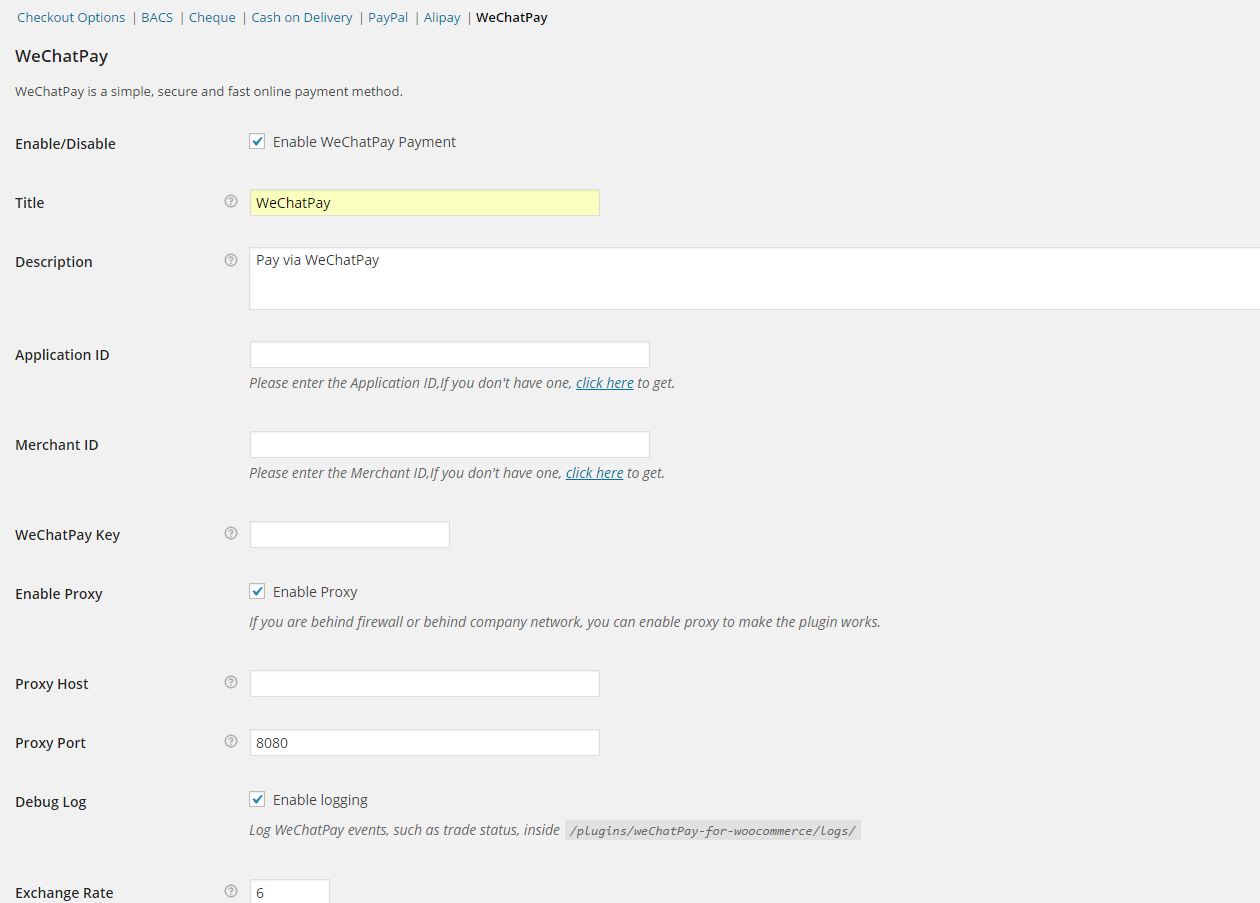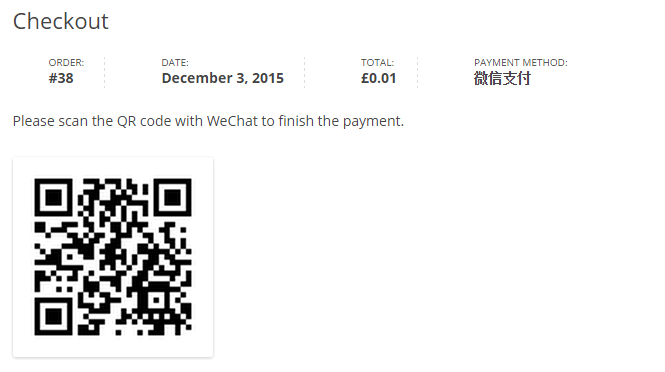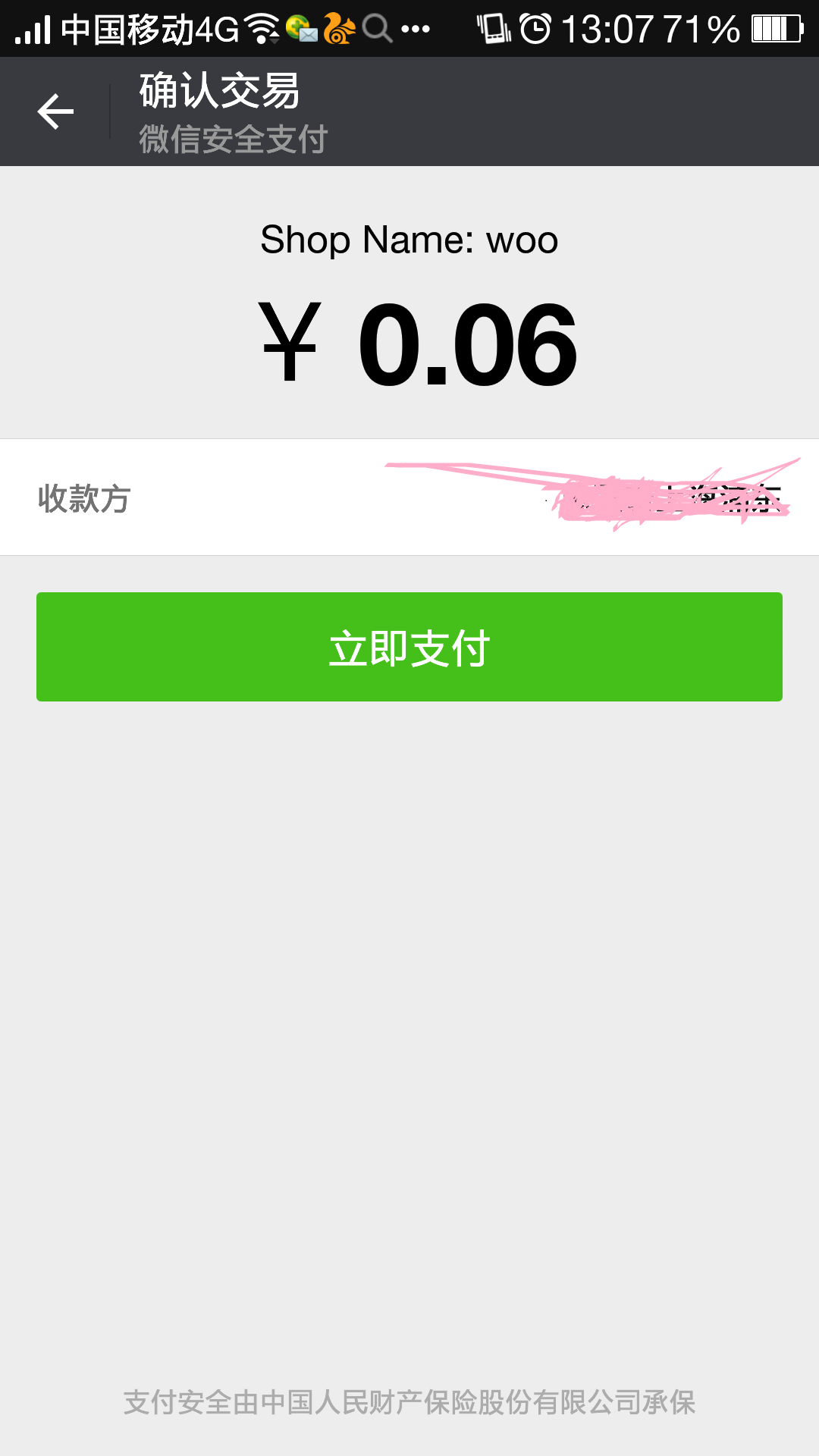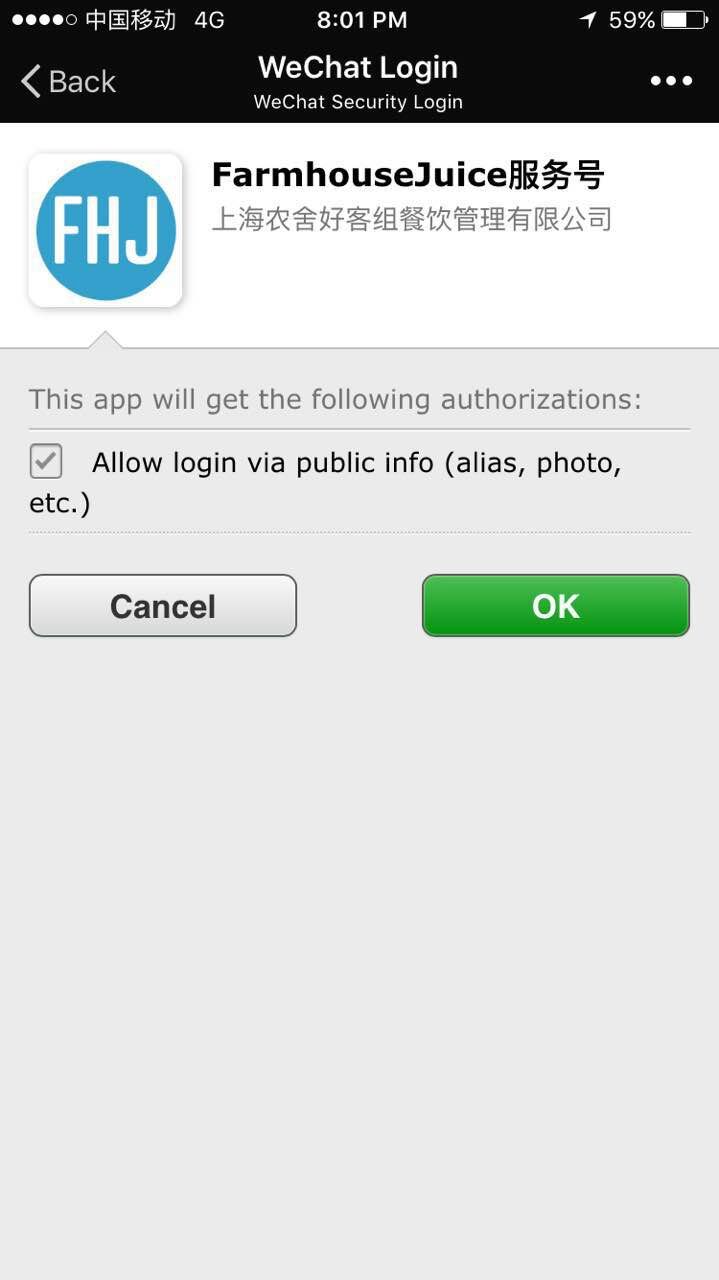توضیحات
Your online store must use WooCommerce platform (free wordpress plugin).
Once you installed and activated WooCommerce, you may install and activate WeChat Payments for WooCommerce.
Features:
- Only support weChat payment through website on PC
- Support weChat payment through scan QR code
- If payment completed,will automatically redirect to order recevied page
- Support pay again with pending orders
GitHub:
- Project url in GitHub: https://github.com/zhuhank/wechat-payment-for-woocommerce
Support Mail:
- 126 Mailbox: nkg_hank@126.com
Wechat Payment Pro:
- support pay from scanning QR Code on PC
- support native pay form wechat application on mobile (without extract QR code)
- can automatically adopt PC and mobile device
- support automatically register/login with buyer’s wechat nickname on mobile
- support set exchange rate
-
Please just contact me through weChat or mail,if you need pro version
-
微信升级版支付插件可支持电脑扫码支付和手机端的原生支付
- 能够在手机和电脑端对微信支付自动适配
- 支持手机端以微信昵称自动注册登录
- 支持汇率设置
- 有意者请通过邮箱或微信联系
Remove plugin
- Deactivate plugin through the ‘Plugins’ menu in WordPress
- Delete plugin through the ‘Plugins’ menu in WordPress
Supporters
عکسهای صفحه
نصب
- Install WooCommerce plugin and configure your store (if you haven’t done so already – https://wordpress.org/plugins/woocommerce/).
- Install “WeChatPay for WooCommerce” wordpress plugin just like any other WordPress plugin.
- Activate.
- Setup your weChat application id, merchant id, key, throuth Woocommerce -> Settings -> Payment Gateways -> WeChatPay.
You can apply wechat payment through https://pay.weixin.qq.com/wxzf_guide/index.shtml - If the main currency of your store is not Chinese Yuan, please also set the exchange rate so that weChat can convert the price to Chinese Yuan.
سوالات متداول
- Installation Instructions
-
- Install WooCommerce plugin and configure your store (if you haven’t done so already – https://wordpress.org/plugins/woocommerce/).
- Install “WeChatPay for WooCommerce” wordpress plugin just like any other WordPress plugin.
- Activate.
- Setup your weChat application id, merchant id, key, throuth Woocommerce -> Settings -> Payment Gateways -> WeChatPay.
You can apply wechat payment through https://pay.weixin.qq.com/wxzf_guide/index.shtml - If the main currency of your store is not Chinese Yuan, please also set the exchange rate so that weChat can convert the price to Chinese Yuan.
نقد و بررسیها
توسعه دهندگان و همکاران
“WeChat Payments for WooCommerce” نرم افزار متن باز است. افراد زیر در این افزونه مشارکت کردهاند.
مشارکت کنندگانترجمه “WeChat Payments for WooCommerce” به زبان شما.
علاقه مند به توسعه هستید؟
کد را مرور کنید, را بررسی کنید مخزن SVN, یا مشترک شوید گزارش توسعه توسط RSS.
گزارش تغییرات
1.0
- [Added] Initial Version.
1.0.1
- [Added] add description and screenshots.
2.0
- [Added] Add weChat mobile pay.