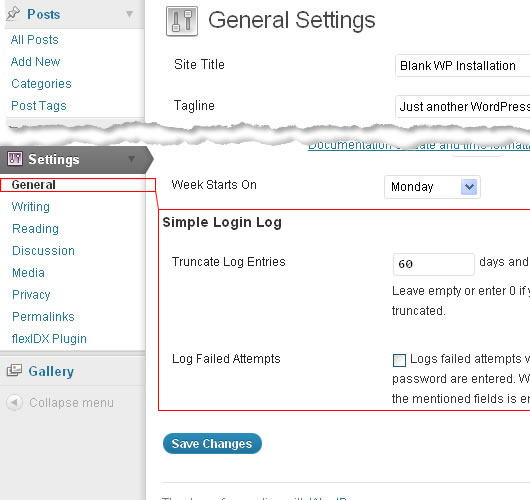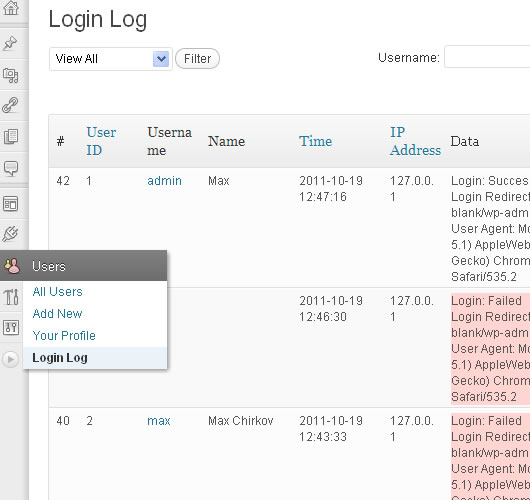توضیحات
Simple log of user logins. Tracks user name, time of login, IP address and browser user agent.
Features include:
- ability to filter by user name, successful/failed logins, month and year;
- export into CSV file;
- log auto-truncation;
- option to record failed login attempts.
Translations:
- Persian [fa_IR] by MohammadHadi Nasiri
- German [de_DE] by Philipp Moore
- Russian [ru_RU]
- Ukrainian [ua_UA]
- Chinese [zh_CN] by Mihuwa
-
French [fr_FR] by Mehdi Hamida
-
Author: Max Chirkov
- Author URI: http://simplerealtytheme.com/
- Copyright: Released under GNU GENERAL PUBLIC LICENSE
Filters
** Log Output Within the Table **
sll-output-data – filters table row array where array keys are column names and values is the output
For example, we can use this filter to link IP addresses to a geo-location service:
<?php
add_filter( 'sll-output-data', 'link_location_by_ip' );
function link_location_by_ip($item){
//$item is a single row for columns with their values
$item['ip'] = sprintf('<a target="_blank" href="http://infosniper.net/index.php?ip_address=%1$s&map_source=3&two_maps=1&overview_map=1&lang=1&map_type=1&zoom_level=11">%1$s</a>', $item['ip']);
return $item;
}
?>
Translation
If you would like to contribute, the POT file is available in the languages folder. Translation file name convention is sll-{locale}.mo, where {locale} is the locale of your language. Fore example, Russian file name would be sll-ru_RU.po.
نصب
- Install and activate like any other basic plugin.
- If you wish to set log truncation or opt-in to record failed login attempts, go to Settings => General. Scroll down to Simple Login Log.
- To view login log, go to Users => Login Log. You can export the log to CSV file form the same page.
Screen Options are available at the top of the Login Log page. Click on the Screen Options tab to expand the options section. You’ll be able to change the number of results per page as well as hide/display table columns.
سوالات متداول
- Installation Instructions
-
- Install and activate like any other basic plugin.
- If you wish to set log truncation or opt-in to record failed login attempts, go to Settings => General. Scroll down to Simple Login Log.
- To view login log, go to Users => Login Log. You can export the log to CSV file form the same page.
Screen Options are available at the top of the Login Log page. Click on the Screen Options tab to expand the options section. You’ll be able to change the number of results per page as well as hide/display table columns.
نقد و بررسیها
توسعه دهندگان و همکاران
“Simple Login Log” نرم افزار متن باز است. افراد زیر در این افزونه مشارکت کردهاند.
مشارکت کنندگان“Simple Login Log” به 1 زبان ترجمه شده است. با تشکر از مترجمین برای همکاری و کمکهایشان.
ترجمه “Simple Login Log” به زبان شما.
علاقه مند به توسعه هستید؟
کد را مرور کنید, را بررسی کنید مخزن SVN, یا مشترک شوید گزارش توسعه توسط RSS.
گزارش تغییرات
Version 1.1.3
– Minor fix.
Version 1.1.2
- Fixed: logins were not recorded due to (multiple) agent roles assigned to the same user a longer than 30 characters.
- Fixed: sql injection vulnerability.
Version 1.1.0
- WP 4.6 compatibility update
Version 1.1.0
- Fixed: some SQL queries were requesting all records, which caused some sites to run out of memory.
- Numerous minor fixes and improvements.
- Added Chinese and French translations.
- New Feature: Delete All link – deletes all log records at once.
Version 1.0
- WP 3.8 compatibility update.
Version 0.9.6
- Bug Fix: records weren’t truncated in multi-site setup.
- Added German, Russian and Ukrainian translations.
Version 0.9.5
- Fixed: filtered log results weren’t getting exported correctly.
- Improvement: log real IP per Alexander’s recommendation.
- Added Persian translation.
Version 0.9.4 – Highly Advised!
- Numerous vulnerability fixes!
Version 0.9.3
- Improvement: search by partial user name as well as partial IP address per Commeuneimage’s recommendation.
- Updated POT file.
- Added uninstall.php to all plugin’s data from the database on plugin deletion.
Version 0.9.2
- Daily cron job with log truncation didn’t work.
Version 0.9
- Changed access to the log for users with capability to “list_users”.
Version 0.8
- Bug Fix: Columns’ checkboxes weren’t showing in Screen Options in WP 3.3.
Version 0.7
- Added user role filter via link. Filter will apply only to newly registered logins, because user roles weren’t recorded in versions prior to v.0.6.
Version 0.6
- Added new column – User Role.
- Minor PHP warning notices cleanup.
Version 0.5
- Bug fix: in_array() warning for hidden columns not returning an array.
Version 0.4
- Added option to export filtered log results.
- Added Views filters All/Successful/Failed logins.
- Added Screen Options: number of items per page, output visibility options for table columns.
- Added sll-output-data filter, which allows to alter data output in each column of the table.
- Added support for localization.
Version 0.3
- Added support for third-party login plugins.
- Added option to log Failed Login Attempts.